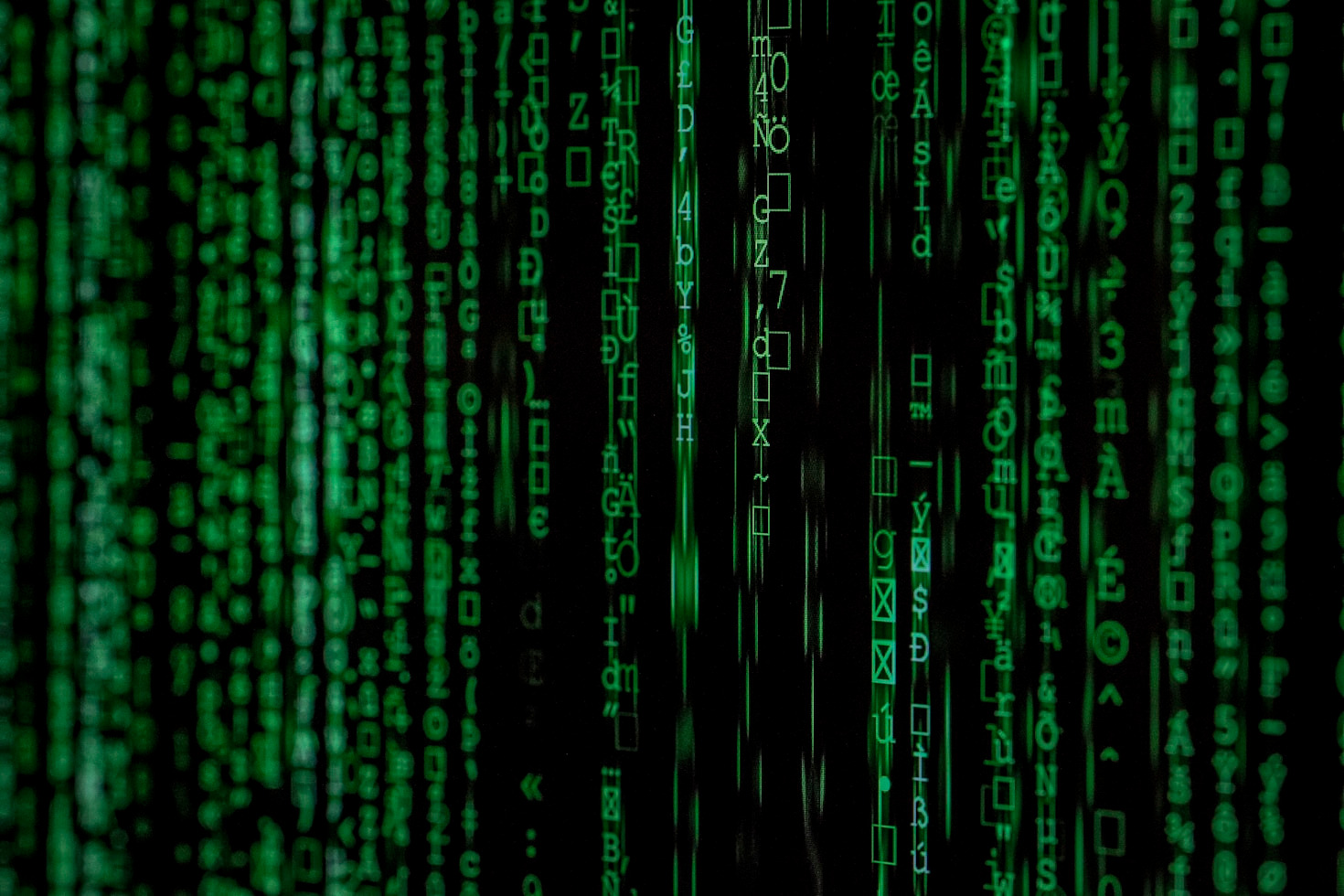Innovative Digital Solutions for Growth
Empowering businesses with scalable, custom technology solutions.

Experience Innovative Solutions That Drive Success
Discover how TechWoody’s tailored digital services empower your business to excel in a competitive market.
Custom Software Development
Create scalable, personalized applications designed to meet your unique business needs and streamline operations.
Cloud Services & Infrastructure
Leverage secure, flexible cloud solutions that enhance collaboration and ensure seamless data access anytime, anywhere.
UI/UX Design & Mobile Apps
Deliver intuitive, engaging user experiences through expertly crafted designs and responsive mobile applications.

Why We Are Different
At TechWoody, we don’t just deliver technology — we deliver measurable business impact. Here’s what sets us apart from the rest:
Tailored Solutions, Not Templates
Every business is unique. Our team designs and builds solutions from the ground up to match your goals, processes, and challenges — never one-size-fits-all software.
End-to-End Expertise
From strategy and design to development and cloud integration, we manage the entire digital journey under one roof — ensuring seamless execution and faster results.
Human-Centered Design
We put your users at the core. Our UI/UX approach combines creativity and usability to craft intuitive, engaging, and accessible digital experiences.
Scalable & Secure Technology
We use cutting-edge, cloud-first architectures that are built to grow with your business — secure, flexible, and future-ready.
Long-Term Partnership
We believe in relationships, not transactions. Our support continues beyond project delivery, helping you continuously improve and innovate.
Results-Driven Approach
We focus on delivering measurable outcomes — increased efficiency, better customer engagement, and real business growth, not just completed projects.


Let’s Build Something Great Together
We love working with ambitious businesses and startups. Tell us your goals — we’ll make the technology work for you.